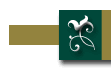Frequently Asked Questions about Galac-Tac
General Game Information
The Game System
How Does the Game Date Work?
Each turn of the game has a game-associated calendar date associated with its report. This begins with a calendar date of 3500-01, the date when the Masters first disappeared from the galaxy. Each game year is broken into 16 fortnights, numbered 01 to 16. All your reports will show the appropriate date on which it was generated. Old reports may be reviewed from the website by specifying the desired date of the report. This date is what is used to play the game with.
In addition, each turn is associated with meta-data (outside the game system) called a Turn Number. This number is sequential and can be used for management outside the game system if desired, and it can be converted into a game date if necessary, but the two numbers are not obviously related. The initial game report of each galaxy, showing the starting position before any orders are issued, is arbitrarily numbered Turn #0, even though the game date shown on that same report is 3500-01. Do not use turn numbers to play the game itself.
Turn Submission & Processing
What time is the turn processing schedule set for on the due date?
The official turn deadline is 11:59:59 PM in the player's local time zone on the due date. That means that turns are actually processed after all time zones have had their midnight, early the next morning in the GM's time zone.
Are reminders sent out to players as a turn deadline approaches?
Galac-Tac automatically sends out email reminders the day before a turn's due date, for those that haven't entered their turn yet, to everyone who has given their approval for emailing. Everyone should sign up for those reminders on their account page if they haven't done so already.
Are emails sent out when the results of turn are available to view?
Yes, if you have signed up to receive game-generated emails. This feature can be independently turned off from the galaxy detail page if it becomes annoying.
The Galaxy
How does the galactic coordinate system work?
All locations in the galaxy are specified with an XX-YY coordinate, where XX and YY each may range from 00 to 99. However, the way these coordinates are arranged on the map may not be quite what you expect. There are many different ways to read such coordinates, depending upon the system in use at the time. Galac-Tac uses one of those possibilities. The first number (XX) is read down the left-hand side of the map (from top to bottom). The second number (YY) is then read second across the the map (from left to right). Remember to read down first and then across, not across first and then down. For example: coordinate 00-99 is found in the upper-right corner of a full galaxy map.
The galaxy is square in size, but all edges of the map wrap to the opposite side, so the galaxy really has no edges at all. The shortest path from one point to another might be across one or more of these apparent edges.
Do we need to do math to measure diagonal distances from star to star?
All distance calculations in Galac-Tac are "square" as mentioned on p17 of the rulebook, which probably ought to be reinforced in other places. A diagonal takes the same movement as horizontal or vertical. That makes distance calculations easy to figure out just by counting, as befits an originally play-by-paper-mail environment.
Example:
So if you count 7 rows up and 4 columns over to get to your target star, the
distance is considered 7 (the larger of the two numbers).
When might I expect to encounter other empires (aka players)?
You may well encounter other players immediately, as soon as everyone makes their first moves (that's on the 3500-02 report). Everyone normally begins well within a common meeting range and the starting ships may easily encounter one another if they are being sent out immediately to any significant distance. In some galaxies, Home Worlds might even be within range of the opponents' long-range ships with their first movement, so there is a small a chance of immediate detection. But everyone starts equally so how you react to this contact - ignore it, watch and wait, or quickly build some fighting ships - is totally up to you.
How soon you bump into others is primarily dependent on a couple of factors:
- How far out you and your opponent both send your early ships, and
- How far apart your homeworlds are (which varies partially based on number of players in the game). Homeworlds try to be relatively equidistant from one another, so with fewer players they'll be a bit further apart but with more players they'll be closer together (and so will the other systems that can be colonized).
Is there a way, through SCOUTing orders, to tell whether a system is a Home World for an empire?
No. SCOUT results will only list whether you found a Colony or a Production Center belonging to some named empire. This helps keep secret the actual number of players in the game - though most players will generally have a sense of how many there are as they SCOUT systems and possibly share the outcome of scouting with other empires.
The only way to be certain that a Production Center is currently the empire's Home World is to begin a DESTROY operation on the system. When the first PI drops it will tell you if it is a Home World. Home Worlds can be moved, but not while they are actively under attack by an enemy (i.e. an enemy fleet remains present in the system after combat). Therefore, once the DESTROY is in progress it cannot then be relocated while that continues. The defending empire must destroy the attacking fleet in combat that next turn in order to escape their doom.
Ship Orders
If I wanted to merge two five-ship fleets can I just issue the JOIN order for the two Flagships, merging the entire second fleet into the first? Or do I need to JOIN all the second fleet's ships to the new flagship?
Both ways work fine - it depends on how you want to see them on your report and how you want to manage them later. If you JOIN one fleet's flagship into another fleet, that hierarchical structure will remain intact. I will often create sub-fleets of various kinds (often by speed) and then JOIN all their flagships to a single leader. That way if I want to move them all together I can just give one command to the main flagship, but if I want to split off a group I can just command that group's flagship and away they go.
What are the chances of a patrolling ship catching an enemy ship entering a system with SCOUT orders?
It depends on your patrolling ship design and quantity. Each patrolling ship gets a 1% chance per inertia engine of catching a scout, so a typical fighter-type will have a 16% chance of catching one. But if you know any probability math, those numbers can't simply be added together when you are patrolling with multiple ships - there's an overlap factor to be considered. But multiple ships are still better than one and eventually the composite chance can approach 100%.
This would seem to imply that valuable systems can be completely protected, but there's a loophole for that. Any scout has a chance of being detected as above, but still escaping with a partial report before being drawn into combat. The chance for this is 1% per inertia engine of the scout, regardless of the number of patrols. So if an empire is trying to gain information from a heavily-protected system, they should send in several of a more-expensive version of scout that has many inertia engines in order to improve their chance of obtaining useful information.
I sent a ship that was constructed with P-Type weapons to a system which seemed to be another empire's colony. There was an enemy cargo ship there but my ship didn't fire at it? Why?
For combat to happen in a system, at least one ship must have a combat related order (e.g. DEFEND, SECURE, ATTACK, SENTRY, etc). Ships meeting where no combat orders exist will simply occupy the system together - this may affect the activity of each ship (preventing a Chart, for instance) but it will not initiate combat.
Can I JOIN together a fleet of three cargo ships, each with a cargo capacity of 10, and then give the flagship of the fleet a DEVELOP order since that fleet then has a total cargo capacity of 30?
Sure! A fleet with orders (particularly cargo-management orders) acts just like a single ship in terms of that cargo. That includes COLONIZE, DEVELOP, DESTROY, SHUTTLE, LOAD, UNLOAD and even more esoteric ones like RELOAD and TRANSFER.
Can I build a fleet containing multiple cargo ships and some armed ships to act as an escort for the cargo ships?
You probably shouldn't combine escorts in with cargo ships in one fleet due to the way in which combat operates. The SHUTTLE order for instance is a non-combat order. The armed ships acting as escort, being part of the SHUTTLE order, will not initiate shooting at intruders (you may assume that the guns aren't even manned at all times) and an agressive enemy will get in a couple of free shots before the escorts begin to respond. Escorting ships won't detect other empire's ships with SCOUT orders at all. So you are better off splitting the cargo ships into one fleet and your escort ships into another. Then give appropriate movement orders to both fleets. The escort fleet might do well with a SENTRY order that is similar to the SHUTTLE route that the cargo fleet is servicing, or a PATROL order if they are stationary.
As a corollary to the above question about cargo ships and escorts in same fleet, what if I armed my cargo ships?
The cargo ships with SHUTTLE orders behave like the escort ships with SHUTTLE orders, as above. So, response to combat situations (including initiating combat) would be limited or not happen at all. Armed cargo ships with SHUTTLE orders would likely not start shooting back at an enemy ship firing on them until round 3 of the combat (assume the guns are not manned at all times), during which time the shuttle might well be destroyed. In addition, any armed ships are primary targets in combat and will be fired upon first, so an unarmed cargo ship with an escort stands a better chance of survival. Therefore it would be better for multiple reasons to have separate ships given some form of combat orders and have them travel in parallel with the cargo ships.
Diplomacy and Sending Messages To Other Players
How can sending messages make my game play more fun?
Of course, making diplomatic arrangements of any sort can help you play a better technical game. But if you adopt a fantastic or fictional persona in your communications (and other aspects of game play, such as colony and ship naming) then you can treat it as a limited version of role-playing as well. Your interactions with the other empires can be much more flavorful and give you a reason to explain your behavior with them. Such personas can also be used on social media for community participation, if you don't mind revealing which empires you are personally playing. In the earliest days of Galac-Tac, there was a galactic newletter that went out with turns where the players role-played their announcements to their opponents. This on-line version makes it much easier.
How do I know if someone sent me an in-game message?
It is not necessary to explicitly check for incoming messages/responses. Most of the pages that you'll be using on the website have a place at the top to show you all incoming messages automatically, should you receive one. You'll only need to visit the messages page if you wish to send a message or to re-read previously sent or deleted messages.
You can also be alerted by email immediately when a message arrives for you. To activate this, go to your Talisman Games Account page and select the option for the game to send you emails. You must have previously confirmed your email address (from this page) before this option is available.
If you are using the GTac Assistant program, it will also check for incoming messages when opening a galaxy file, so that is another method for convenient automatic notification, even though it is not as immediate.
I've tried sending messages to other empires but have not received a response.
That is a shame, since inter-empire communications can add a lot to the game play, including negotiating temporary non-agression treaties. But some players simply do not wish to communicate with others at all. Perhaps they feel that it will be giving away too much information about their empire or something, but communications can also be used to threaten or cajole as well as cooperate and they may be missing that possibility. It is also possible that some players have simply stopped submitting turns and aren't as interested in Galac-Tac any more. Such players make excellent targets. Non-responsive players should consider that they may be assumed to be in that category and become a target before they might be ready for it.
Website Information
Using the Talisman Games web site to play
Bookmarking pages in the web browser
Virtually every page on the web site can be bookmarked in your favorite web browser, or a shortcut to it created on your desktop. But to access your game pages directly in this way you must ask the web site to remember your login name and password.
Remembering your login involves a small exposure of that information by storing it as a cookie in your local browser settings. If you are greatly concerned by this then do not use this method. But local-machine exposures are usually difficult to exploit and at this site the only information that might be accessible is your game position which is not too critical even if it is compromised. All financial information is handled by a third party and is never kept locally by Talisman Games.
Entering orders
The order-entry page on the web site is designed to emulate the old-fashioned paper-and-pencil method of typing in orders, so it is very direct and simple. But it does not provide you with much assistance. You must understand the actions and arguments that you are entering and fill in the form correctly. The web page does help you spell the action names correctly however, giving you a list from which you must choose.
In addition, a very limited form of error-checking has been added to this page. It does not check anything until "Save Changes" is selected (or the page is brought back up later). This checking only handles a limited list of the most obvious sorts of problems, some of which are critical and some are simply warnings. For instance, specifying a location where no star system exists produces a warning - it may or may not have been intentional. At present, all detection is done only on what has been entered on that one line - any changes made by previous actions (such as loading or unloading cargo) is not included in the checks.
Use of the GTac Assistant Program is recommended for order entry (at least) because it provides entry assistance and checking as you type and allows for editing and rearranging actions much more conveniently. It also includes a separate option to check orders more completely by considering the entire set of orders as a whole and producing a more comprehensive (but still not perfect) report. This option is recommended before submitting orders to the system each time.
Using the GTac Assistant Program
General Information
What is the GTac Assistant?
The GTac Assistant program is an independent add-on program that can be used to help you play Galac-Tac. It is not required, but it can make playing the game more fun and interesting. Anyone can write their own version of such a program.
Note, using the GTac Assistant does not completely replace playing the game through the website. Many functionalities, like messaging other players, work through the website.
What is mapping in the GTac Assistant?
The program can provide on-screen color maps of the Galac-Tac galaxy in your game. They make the game position much easier to visualize. A few basic maps are provided for common purposes, but the player may create his own map styles at any time. Colors, symbols, and data shown can all be adjusted for the player's preferences. Custom maps may be saved from turn to turn in the game, and they automatically update themselves with any changed information.
Experimental feature: The ShuttleZone formula
There is a new mapping formula name available called ShuttleZone. It can provide a Territory-style map of the shuttle routes that feed a specified PC. Always compare the formula name to a (usually fixed) position of one of your PCs, such as:
ShuttleZone = 1234
This will identify the area around the PC at 12-34 that includes the systems shuttling to that PC. Using different territorial visualizations (such as colors or patterns) for each PC will enhance readability.
This is considered experimental because it may not quite align with any particular preferred territorial boundaries, but simply finds systems up to a certain distance from the shuttling systems that are not shown as owned by other empires. Scouting enemy systems to determine nearby ownership will change how the boundaries are computed, for instance.
Undocumented feature: You can save your layout of maps and other windows within the GTac Assistant
If you have a preferred organization/layout of GTAC windows that you usually like to use, you may save your current arrangement of windows in your galaxy file and then ask GTAC to load the arrangement at a later date. To save your current window arrangement, use the menu: Window → Save Arrangement …
To restore a saved window arrangement use the menu: Game → Restore Windows …
You can export an arrangement from one galaxy and import it into to another, if you wish, using the usual menu choices in: Tools → Configuration …
You can also save multiple arrangements for use in different circumstances by changing the "Default" name when you save it, giving each one a unique name. Using the same name(s) for similar arrangements in each of your galaxies allows you to manually or automatically load names across all the galaxies in which you play.
Lastly you can delete a saved arrangement that you no longer wish to keep by using the menu: Tools → Data Editing → Window arrangements management
An advanced feature for the computer savvy allows them to edit the shortcut used to open the GTac Assistant from the desktop to tell it to automatically open a particular named arrangement of windows whenever a galaxy file is opened. To accomplish this edit the Target line of the shortcut's Properties to end in:
…GTac.exe Arrange={name}
Standard Maps and Their Uses
Visualizing Shuttle commands being entered
If you're doing a lot of shuttling changes in a turn, take a peek at the standard «Shuttles» map. If you see dotted-line patterns (showing what you've entered for this turn) that look like cobwebs instead of nice, neat radial lines, triangles and quads, then you've probably got your commands out of synchronization.
Custom Mapping
Is there a way to draw circles on the map, to indicate a set radius from a particular star?
Certainly! But a radius from a given place is a square in Galac-Tac rather than a circle. Let's say you want a radius of 16 around your Home World. From the GTac main menu, select:
Map → Show new information → Territories and boundariesFrom there, fill in a formula like:
(Coordinate $ MyHome) <= 16
Set the Pen color and line type to your favorite choices, but leave the Brush blank, so you just get the edge.

Note that to make concentric squares, use multiple mapping commands. This is needed whether using radius of different values or using different center points on which to set the radius range.
To specify fixed locations, instead of using a name such as MyPC, use a coordinate number (4 digits without a dash), such as 7041. This corresponds to the XX-YY coordinates of the location, such as 70-41.
Is there way to delete a Saved map?
On the main menu use the following menu sequence:
Tools → Data Editing → Map Management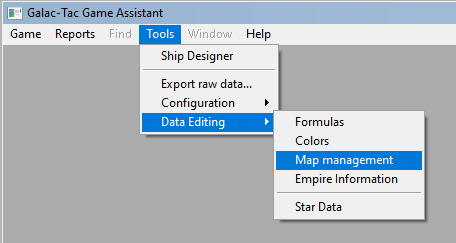
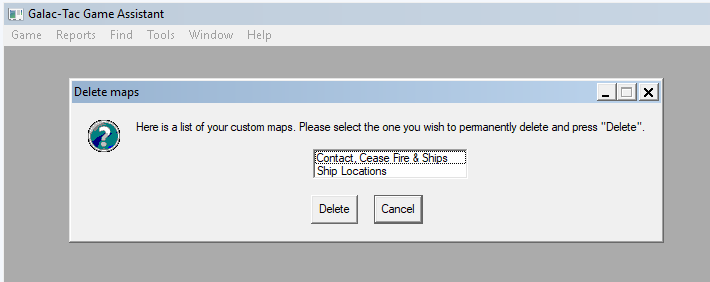
Is there a way to copy a map definition from one galaxy to another?
You can export all the map configuration information you have created within one galaxy and then import it into a different galaxy. Note this is all the information for all the maps and includes both the standard information plus your modified formulas.
Load the galaxy that contains the map you wish to export and use the following sequence to do the export:
Tools → Configuration → Export custom GTac configuration…Then load the galaxy into which you wish to load the exported configuration information, using the following sequence:
Tools → Configuration → Import saved GTac configuration…Can I set a different center point for each map or do all maps use the same defined center point?
Each map has its own center point. Use the menu Map → General Settings → Center and specify a formula with a single answer (such as MyHome) or use the 4 digit form of an XXYY coordinate (with no dash between XX and YY).
Empire Report
What is there to know about how to efficiently use SHUTTLE routes?
Assume you are trying to create a run through 3 colonies and back to a Production Center (PC). You would normally have four ships on the same run, going to the same stars in the same order, with one ship at each of the stops each turn. Using the Shuttle section of your Empire report, if you see an '~' between listed coordinates instead of a blank, then this means you haven't done something exactly right and there's a ship missing that should be going between those two locations.
There is a section of the report entitled Uncollected Systems. How does one interpret this information?
Each column's row provides the following information about a colony (or colonizing) system for the empire that is not yet mentioned in any SHUTTLE orders. For example:
45-35 (24) 50-32 @5
The first value is the system being considered. Next the current PV per turn available from that system is listed in parentheses. The following coordinate is the closest PC (or HW) that could be reached from that system. The last value, after the "@", is the distance from the system being considered to the listed PC.
Ship Designer Form
In Galac-Tac Assist's Ship Designer, can I specify a future tech level for my build considerations?
Yes. With the Ship Designer tool selected:
Designer → Techwill present a list of all available tech levels, so you choose which level you wish to use for the design builds.
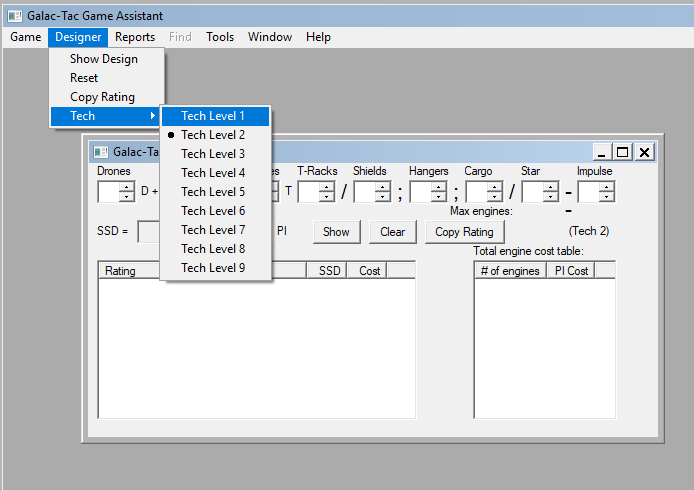
Designing the same configuration at each tech level will show you the changing cost. It will also allow you to find out what configuration options become available at the different tech levels.