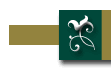GTac, The Galac-Tac Assistant
"GTac", or "The Galac-Tac Assistant", is an off-line gamer-written Windows program which can help you with your turns. Not only will it watch for typing mistakes in your orders and upload your orders directly to the web site for you, it will also help you monitor and manage your empire, complete with interactive graphical maps that can be custom-designed for your own personal needs.
GTac downloads your current Galac-Tac report directly from the website, processes all the information on the report, and stores data about every star you have visited, every ship you have built, and every empire you have encountered. Each time a turn is processed just use it to download your report and all your current and historical data will then be at your fingertips on your local computer for your empire planning pleasure.
GTac is still under development, but already contains many valuable aids to game play and can provide a tremendous amount of help to players of all skill levels. GTac can be downloaded or updated below. Use of GTac is highly recommended for Windows users.
Installation Instructions for GTac
GTac comes as a standard installer package which is designed to work well with modern versions of Windows. All that is required is to download the installer file (above) and tell it to "Run" when asked (if it allows you to do so), or "Save" it to disk and execute it later. It will ask your for permission to install and an installation location.
Symantec/Norton Anti-Virus Alert
It has been brought to my attention that Symantec's virus scanning software may report the GTac program to be malware. It can report that it finds a problem called "WS.Reputation.1". In fact, if that is the case then there is no problem here. If you see this report, it means that their scanner is simply not familiar with the software yet and thus regards it suspiciously simply because it hasn't heard of it before. As quoted from their own web site:
WS.Reputation.1 is a detection for files that have a low reputation score based on analyzing data from Symantecís community of users and therefore are likely to be security risks. Detections of this type are based on Symantecís reputation-based security technology. Because this detection is based on a reputation score, it does not represent a specific class of threat like adware or spyware, but instead applies to all threat categories.
The reputation-based system uses "the wisdom of crowds" (Symantecís tens of millions of end users) connected to cloud-based intelligence to compute a reputation score for an application, and in the process identify malicious software in an entirely new way beyond traditional signatures and behavior-based detection techniques.
So, if you encounter this specific complaint when downloading GTac, look on the screen where it was reported for a button labelled "Restore". Press that button and it will be brought back from the quarantine area and restore it to the downloaded location, where you may then run it.
Other Anti-Virus Warnings
Other anti-virus packages (Avast's CyberCapture feature, for instance) may warn you in the same general way as the Symantec/Nortion anti-virus program. If so, please research the specific detection message they give you to make sure that it is only reporting an assumed problem, which may then be ignored (in a similar way).
If an anti-virus message from either Symantec/Norton or another anti-virus program shows up as anything definitive (not just an assumed problem), you may have gotten an infected copy of GTac from somewhere or it may have been infected after it was saved on your machine. Please take appropriate actions to clean up your machine and obtain a fresh copy of GTac before proceeding!
Basic Instructions for GTac
There is no instruction manual for GTac... yet. Like the program itself, it is still under development. However, it is fairly simple to use, and well worth the trouble to try it out and get acquainted with its features. Here are some basic instructions to get you started:
The FILE Menu: Here you create your first galaxy data file or select from existing games, display maps, download your turn report, and input your chosen actions.
The ACTIONS menu appears when you have selected "Edit Actions" from the FILE menu. As you enter commands and parameters on the screen, your entries are checked for obvious errors like invalid spelling of commands, non-existent ships or stars, or missing information. You are prompted for the data needed for each type of command. For example, when you enter a "Colonize" command, you will be prompted for Ship #, Charted Location, and an optional name for your new colony. The Actions > Edit menu has options for inserting and deleting actions. When you have all your orders in, you can run a final check for (many typical) errors and then upload them to the website using the ACTIONS menu. You can also enter actions for future turns, which will be saved for you to upload to the website when that turn arrives. More detailed instructions are given under the ACTIONS menu.
The MAP menu appears when you have opened a map to view. Maps in GTac are "real-time"... they show current information as of the moment they are displayed. Several basic "default" map styles are provided, to show your empire information in different ways. "Empire" shows your stars in green and anybody else's stars in orange. "Enemies" selects different colors for the various empires you have encountered, so you can see "who's where". "PV" shows just the value of the worlds you have charted. "Shuttles" shows where you have assigned ships to cargo-shuttling duty. A few other choices are available, including "Blank" which just gives you an empty map full of plain stars on which you may build your own custom map. These are useful and colorful, but there is an extensive design capability to set up the map the way YOU want to see it. By using the "Show new information" menu, you give the GTac program instructions or "scripts" to specify what information is displayed. For instance, you might say "Show my colonies with a large star symbol colored with a blue outline and with a solid blue center". "Change shown information" allows you to modify any rules you have created. More detailed instructions are found under the MAP menu. You can save your custom map design with a name of your choice. You can print your maps if desired, but be aware that not all color schemes will print as well as they are displayed (although pure white and black are automatically reversed during printing to help).
The REPORTS Menu: Here you may print or view the "Empire Status Report", which neatly lists useful data about your empire and its star systems, shuttle routes, and fleets. Additional reports show your "shipyard" information, examine how much PI you're spending in the current turn, or bring up your browser to display your turn from the Talisman Games web site. More reports will be added in the future.
The TOOLS menu offers several handy game tools. There is a Ship Designer utility where you can try out various combinations of weapons, engines, cargo bays, etc. before you Classify new designs. Here you may export Galactac data to various formats (including Excel and XML), create new named "formulas" for use in mapping, and do direct editing of your stored data if there is information you have gathered that didn't come directly from the Galactac report itself.
The HELP menu has the usual About screen, plus it shows you which galaxy file you have open and the directory name where galaxy files are physically located on your system. Here is also the place you may go to download any updates to the GTac code. And if something catastrophic has happened, you may also reload a backup of the galaxy file prior to the last time you downloaded turn information from the website.
Changes and enhancements will continue to be made, so watch for messages on your Galactac game web pages!